Calculate your weighted semester grade with ease
| Course Name | Grade | Weight (Credits/Points) | Action |
|---|
Add courses and calculate to see your semester grade
A Semester Grade Calculator is an essential tool that helps students quickly determine their final grade for a class based on their assignments, tests, and exam scores. Whether you’re in high school or college, this calculator takes the guesswork out of figuring out where you stand academically and what you need to achieve your target grade.
This guide will walk you through everything you need to know about using a semester grade calculator effectively, including step-by-step instructions, real examples, and answers to common questions students ask.
A semester grade calculator is a digital tool that computes your final grade by combining all your assignment scores, test results, and exam grades based on their assigned weights or point values. Unlike a GPA calculator that averages grades across multiple classes, this tool focuses on calculating your performance within a single course.
Students use this calculator to:
While both tools deal with academic performance, they serve different purposes:
Using a semester grade calculator is straightforward when you follow these simple steps:
Before starting, collect:
The calculator will show:
Let’s say you’re taking an English class with this grading breakdown:
Current calculation:
Total so far: 58.8 out of 70 possible points
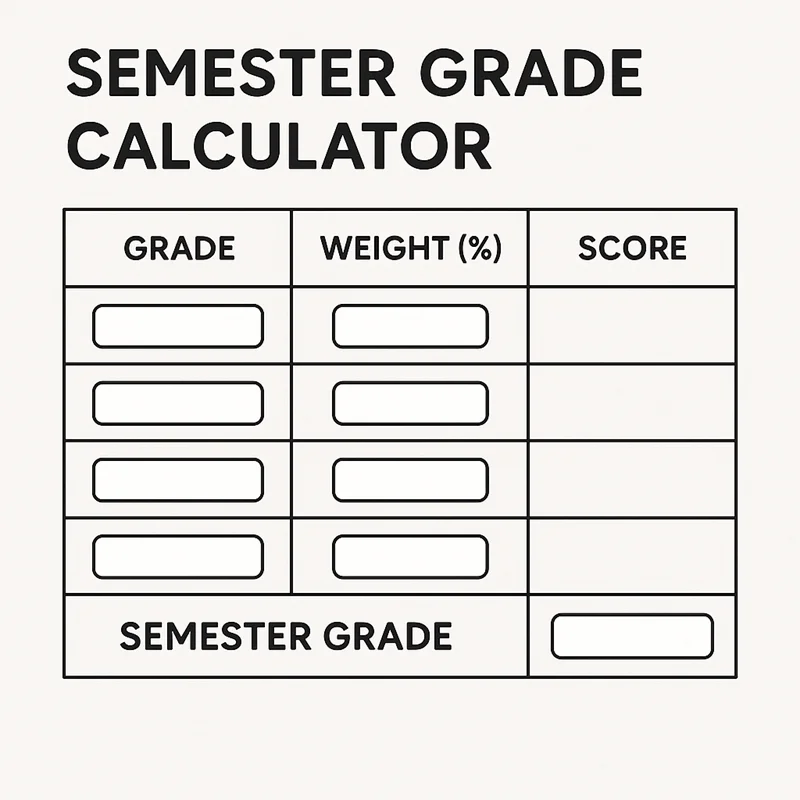
Weighted grades assign different importance levels to various assignments:
Unweighted grades treat all assignments equally, usually based on total points earned divided by total points possible.
One of the most common questions students ask is: “What grade do I need on my final exam to get an A (or B, or C) in this class?”
Here’s how to determine what grade you need:
Using our English class example from above:
Calculation:
In this case, you’d need to score over 100% on the final exam, which means you need extra credit or should focus on achieving a more realistic target grade.
Once you know your required final exam score:
Understanding the math helps you use any semester grade calculator more effectively.
Final Grade = (Grade₁ × Weight₁) + (Grade₂ × Weight₂) + … + (Gradeₙ × Weightₙ)
Where:
For a class with:
If you scored 85%, 90%, and 88% on tests, and 92% on the project:
Final Grade = (85 × 0.25) + (90 × 0.25) + (88 × 0.25) + (92 × 0.25) Final Grade = 21.25 + 22.5 + 22 + 23 = 88.75%
Some classes include:
Most semester grade calculators can handle these special cases when you input the information correctly.
High school students use semester grade calculators to:
College students find these calculators helpful for:
Educators and parents use these tools to:
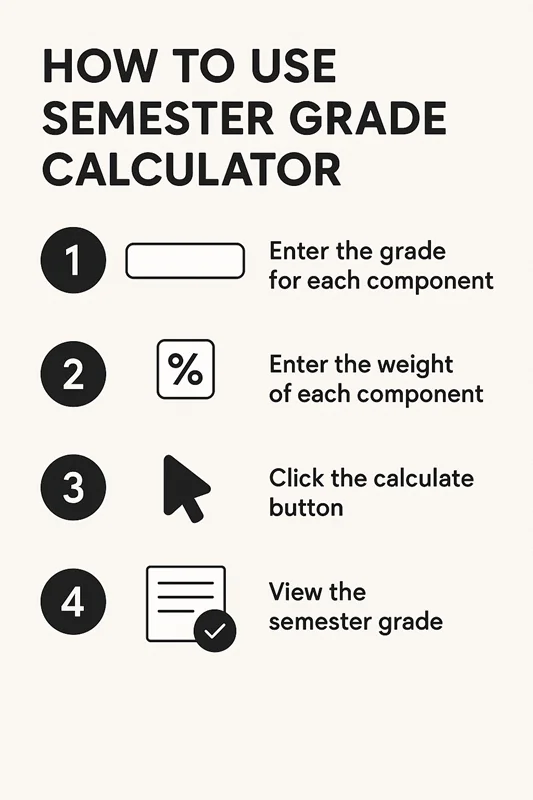
Semester grade calculators are very accurate when you input correct information. The math is straightforward, but accuracy depends on having the right grades, weights, and point values from your syllabus.
Most calculators work with percentage-based and point-based systems. Some also handle letter grades by converting them to numerical values (A=90-100, B=80-89, etc.).
Standard calculators show your raw grade before any curve. If your teacher applies a curve, your actual grade might be higher than calculated. Check with your instructor about their specific curving policy.
It's helpful to calculate your grade after each major assignment or test. This keeps you informed about your progress and helps you adjust your study strategies as needed.
This depends on your school's policies. Most schools require:
Check your student handbook or ask your advisor for specific requirements.
Expand your academic planning with these helpful calculators:
These tools work together to give you a complete picture of your academic performance and help you make informed decisions about your studies.
A semester grade calculator is an invaluable tool for students who want to take control of their academic success. By understanding how to use it effectively, you can track your progress, plan your study time, and reduce stress about your final grades.
Remember that while these calculators provide accurate predictions based on your current performance, your final grade depends on completing all remaining assignments and exams. Use this tool as a guide to stay motivated and focused on your academic goals.
Start using a semester grade calculator today to monitor your progress and make informed decisions about your studies. With regular use, you’ll develop better study habits and achieve the grades you’re working toward.