Add your courses, credit hours, and grades to calculate your CGPA
| Course Name | Credit Hours | Grade | Grade Points | Action |
|---|
Are you an undergraduate student wondering how to calculate your CGPA? Don’t worry—you’re not alone! Many students, especially those new to the academic grading system, find CGPA confusing at first. Luckily, a Bachelor CGPA Calculator can make your life much easier.
In this guide, we’ll explain what CGPA is, how it’s different from GPA, and how you can use a free online calculator to quickly find your CGPA. Whether you’re a freshman or a final-year student, this step-by-step guide will help you understand and track your academic performance with confidence.
CGPA, or Cumulative Grade Point Average, is a way of measuring your overall academic performance throughout your bachelor’s degree. Instead of showing grades for individual subjects or semesters, CGPA gives you one average number that reflects how well you’ve done so far.
For example, if your CGPA is 8.5 on a 10-point scale, it means you’ve been performing quite well across your subjects.
Think of it like this:
Your CGPA is more than just a number—it’s used to:
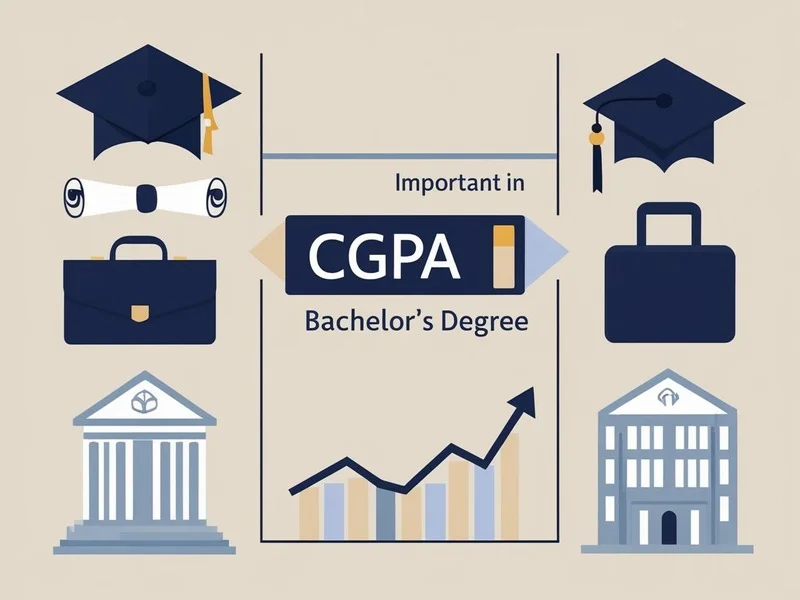
Calculating CGPA might seem tricky, but it becomes simple once you understand the basics.
Formula for Calculating CGPA
Here’s the general formula:
Each subject you take has:
Multiply the grade point by the credit value for each subject, then divide the total by the number of credits.
Example of Semester-Wise Calculation
Let’s say you completed 3 subjects in one semester:
Subject | Grade Point | Credit Hours | Grade Point × Credit |
Math | 9 | 4 | 36 |
Science | 8 | 3 | 24 |
English | 7 | 2 | 14 |
Repeat this for each semester, then calculate the CGPA using the same method over all semesters.
You don’t need to do this math manually every time—online CGPA calculators can do the job in seconds.
Step-by-Step Instructions
What Inputs Do You Need?
Sample Calculation Using a Free Online Tool
Let’s say you enter the following into an online calculator:
The calculator does the math:
CGPA = (8.0×20 + 8.5×22 + 9.0×18) ÷ (20+22+18) = (160 + 187 + 162) ÷ 60 = 509 ÷ 60 = 8.48
Accuracy
Manual calculations can lead to mistakes. A calculator ensures every step is correct and consistent.
Time-saving
Why spend 30 minutes crunching numbers when a calculator can do it in 10 seconds?
User-friendly Interface
Most tools are designed for students and are easy to use—no advanced math or technical skills needed.
CGPA to Percentage Conversion
Some universities or employers may ask for your percentage instead of CGPA.
Standard Conversion Methods
A common formula in many Indian universities is:
Percentage = CGPA × 9.5
So if your CGPA is 8.0:
Percentage = 8.0 × 9.5 = 76%
University-Specific Grading Scales
Always check with your university. Some follow:
Differences in CGPA Systems Across Countries
Indian vs US vs European Grading Systems
Region | Common Scale | Grading Style |
India | 10-point | Letter Grades or Numeric |
USA | 4-point | A, B, C system (with GPA) |
Europe | ECTS scale | A to F with credits |
When applying abroad, convert your CGPA to match the destination country’s system. Many tools online help with this, or you can consult academic counselors or university guidelines.
Always double-check your inputs and make sure the calculator matches your university’s format.
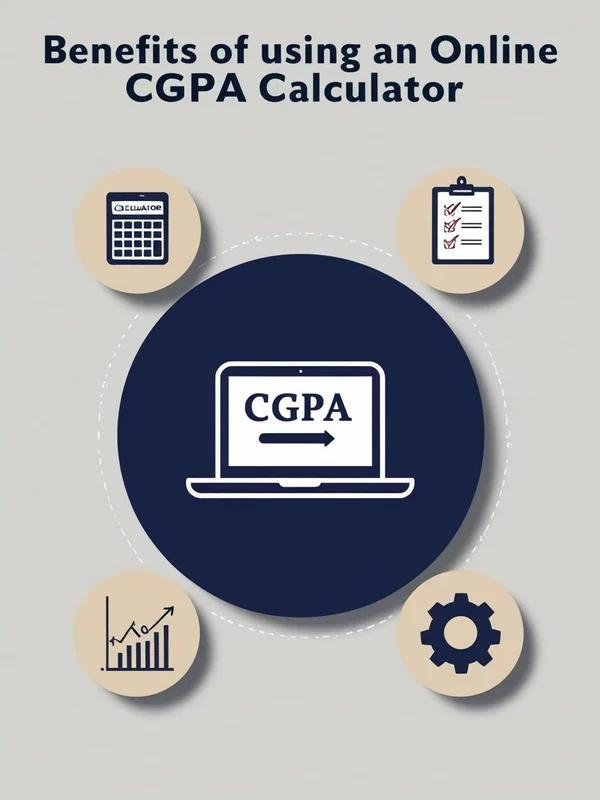
GPA is for one semester; CGPA is the cumulative average of all semesters.
Yes. Most universities provide a formula like CGPA × 9.5 or 10. Check with your school.
Yes, it's considered above average. A CGPA of 7.0 usually means you’re doing well.
Absolutely. Many calculators are mobile-friendly and work in your browser.
No. CGPA scales vary by country and institution, so always verify your specific grading rules.
Using a Bachelor CGPA Calculator helps you stay on top of your academic progress without the stress of manual calculations. It’s fast, accurate, and super helpful—especially when you’re juggling multiple courses and semesters.
🎓 Ready to try it out?
Just search “Bachelor CGPA Calculator” online and take control of your academic journey today!
Pro Tip: Bookmark your favorite calculator and update it every semester—it’s one of the easiest habits for academic success!