Calculate your GPA and CGPA with precision. Support for multiple grading systems, semester tracking, and visual analytics.
Calculate your Cumulative Grade Point Average
Calculate the GPA you need to achieve your target CGPA
Track your CGPA progress across semesters
Visualize your grade distribution
Export your CGPA data in different formats
Manage university grading system presets
Information about the CGPA Calculator
Are you a student trying to track your academic performance? A CGPA calculator can make your life much easier. Whether you want to calculate your semester grades or cumulative GPA, this tool gives you instant, accurate results no manual calculations required!
CGPA (Cumulative Grade Point Average) is the average of your grade points across all semesters. It helps universities, colleges, and employers quickly assess your academic performance.

Using a CGPA calculator is simple. Follow these steps:
Tips:
CGPA Calculation Formula
The standard formula to calculate CGPA is:
CGPA=∑(Grade Points×Credits)Total Credits\text{CGPA} = \frac{\sum (\text{Grade Points} \times \text{Credits})}{\text{Total Credits}}CGPA=Total Credits∑(Grade Points×Credits)
Example:
Subject | Grade | Grade Points | Credits | Grade Points × Credits |
|---|---|---|---|---|
Math | A | 9 | 4 | 36 |
Physics | B | 8 | 3 | 24 |
Chemistry | A | 9 | 3 | 27 |
Total Credits: 4 + 3 + 3 = 10
Sum of (Grade Points × Credits): 36 + 24 + 27 = 87
CGPA=8710=8.7\text{CGPA} = \frac{87}{10} = 8.7CGPA=1087=8.7
Many universities may have specific formulas. Always check if your institution uses a 10-point scale, 4-point scale, or weighted system.
Grade | Grade Points | Example CGPA |
|---|---|---|
A+ | 10 | 10 |
A | 9 | 8.7 |
B+ | 8 | 7.5 |
B | 7 | 7.0 |
C | 6 | 6.0 |
Semester-wise Example:
Semester | CGPA |
|---|---|
1 | 8.5 |
2 | 8.8 |
3 | 8.7 |
Cumulative | 8.7 |
Optional: Convert CGPA to percentage using:
Percentage=CGPA×9.5\text{Percentage} = \text{CGPA} \times 9.5Percentage=CGPA×9.5
Benefits of Using a CGPA Calculator
GPA (4-point)=CGPA (10-point)2.5\text{GPA (4-point)} = \frac{\text{CGPA (10-point)}}{2.5}GPA (4-point)=2.5CGPA (10-point)
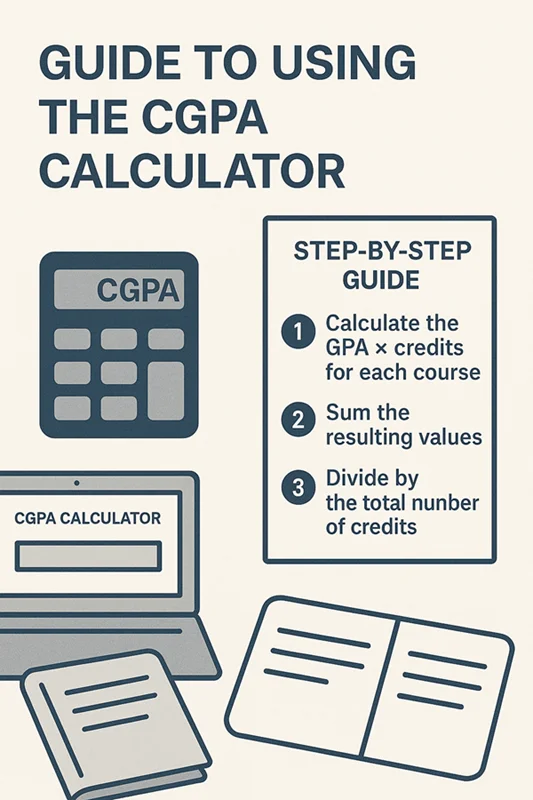
Cumulative Grade Point Average, a measure of your overall academic performance.
Sum of (grade points × credits) divided by total credits.
Yes! Multiply by 9.5 (for most universities).
Very accurate, provided you enter the correct grades and credits.
Conclusion
A CGPA calculator is a must-have tool for students. It saves time, eliminates errors, and helps you track your academic performance instantly.
Try our online CGPA calculator today and calculate your semester or cumulative GPA in seconds!