Wondering how much more money you’ll make after a raise? Use this Pay Raise Percentage Calculator to quickly find out your new salary based on any raise percentage. Whether you’re preparing for a performance review or just curious, this tool helps you understand your raise in hourly, monthly, or annual terms.
👉 Try the calculator now and see your salary jump in seconds!
Enter your current salary and raise percentage to calculate your updated income:
💡 Use this to compare multiple raise scenarios, like 3%, 5%, or even 15%.
Even without a percentage calculator, calculating a raise is simple math.
New Salary = Current Salary × (1 + Raise Percentage ÷ 100)
Or:
Raise Amount = Current Salary × (Raise Percentage ÷ 100)
New Salary = Current Salary + Raise Amount
Let’s say you make $50,000 a year and get a 10% raise:
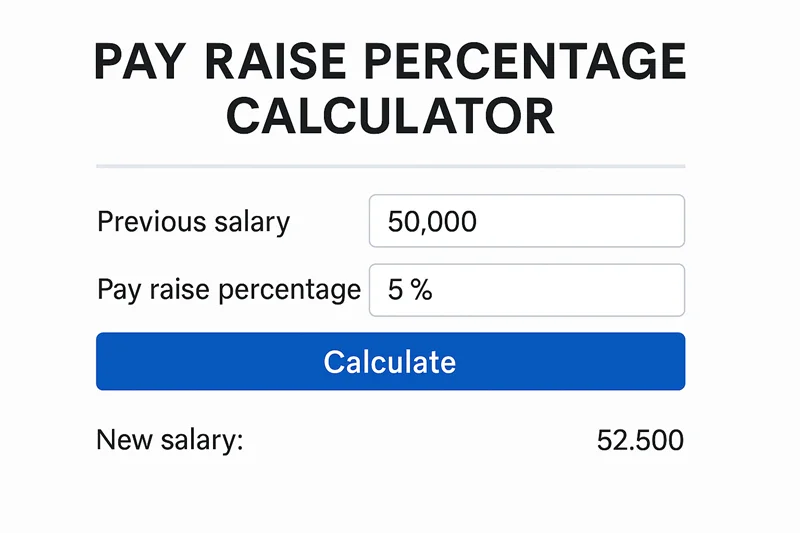
Always consider tax brackets, benefits, and deductions when evaluating your true income boost.
Not all raises are equal. Here’s what to consider:
Let’s break down a $60,000 annual salary with a 10% raise:
You can plug in your own numbers to get the breakdown.
Here are quick examples to compare:
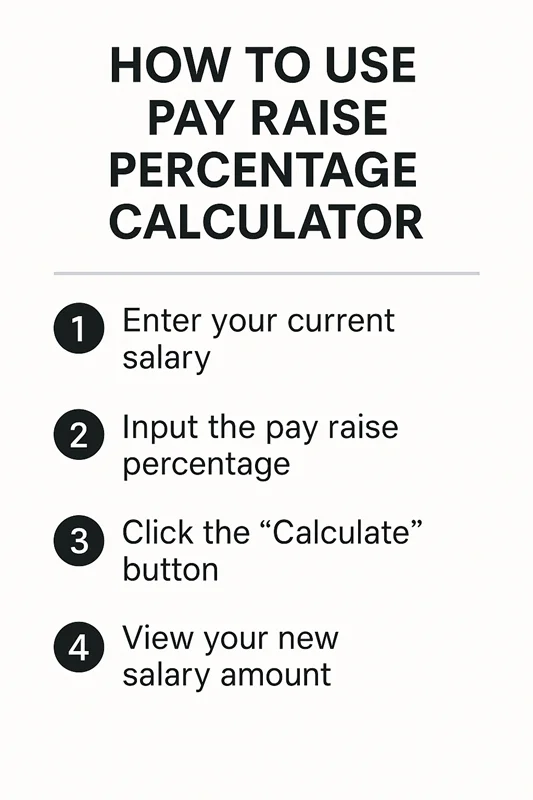
It's standard for inflation but may not reflect performance. Consider aiming for more if you've gone above and beyond.
Most companies give raises annually. Promotions or job switches can happen anytime.
Possibly. If your new income crosses into a higher bracket, some of your income may be taxed at a higher rate.
Job changes often result in 10–20% increases or more.
Prepare with data, list accomplishments, and confidently ask based on your market value.
Sometimes. 401(k) contributions, bonuses, or insurance costs might adjust proportionally.
A raise is permanent, while a bonus is a one-time payout.
Understanding your salary increase doesn’t have to be confusing. Whether you’re negotiating a raise or switching jobs, the Pay Raise Percentage Calculator gives you a clear picture of what to expect.
🔁 Use the tool now, compare scenarios, and make informed money moves today!