Calculate the percentage change between two values
% Change = ((New Value - Original Value) / |Original Value|) × 100%
Price Increase: $80 → $100
Percentage change = ((100 - 80) / 80) × 100% = 25%
Temperature Decrease: 20°C → 15°C
Percentage change = ((15 - 20) / 20) × 100% = -25%
Have you ever wondered how much a price, score, or value has gone up or down over time? That’s where percentage change comes in handy. It helps us understand how much something has increased or decreased compared to its original amount.
Calculating percentage change manually can be a bit tricky at first, but don’t worry! You can do it step-by-step or use a handy percentage change calculator tool for quick and accurate results. Let’s explore what percentage change is and how to calculate it with ease.
Percentage change shows how much a value has changed compared to its original amount, expressed as a percentage.
For example:
If a shirt price went from $20 to $25, the price increased. The percentage change tells you how much it increased in terms of percent.
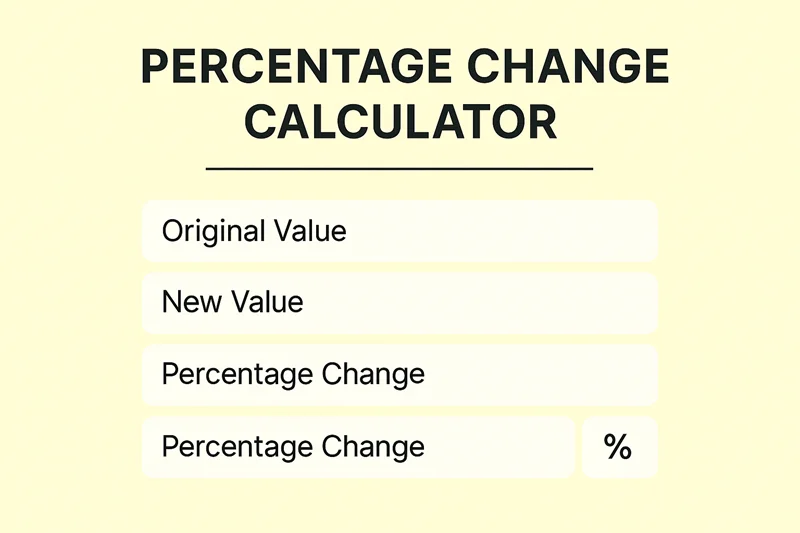
Using a calculator tool to find percentage change has several benefits:
Here’s the simple formula for percentage change:
Percentage Change=(New Value−Original ValueOriginal Value)×100\text{Percentage Change} = \left( \frac{\text{New Value} – \text{Original Value}}{\text{Original Value}} \right) \times 100Percentage Change=(Original ValueNew Value−Original Value)×100
Breaking it down:
Let’s calculate the percentage change manually with an example:
Example:
A smartphone price drops from $500 to $400. What is the percentage decrease?
Steps:
Result: The price decreased by 20%.
Here’s how you can use an online percentage change calculator tool:
No math needed! Just input numbers, and get your answer fast.
Example 1: Salary Increase
Your monthly salary goes from $2,000 to $2,200. What’s the percentage increase?
2200−20002000×100=2002000×100=10%\frac{2200 – 2000}{2000} \times 100 = \frac{200}{2000} \times 100 = 10\%20002200−2000×100=2000200×100=10%
Your salary increased by 10%.
Example 2: Stock Price Drop
A stock price falls from $150 to $120. What’s the percentage decrease?
120−150150×100=−30150×100=−20%\frac{120 – 150}{150} \times 100 = \frac{-30}{150} \times 100 = -20\%150120−150×100=150−30×100=−20%
The stock price decreased by 20%.
Example 3: Attendance Change
Attendance at a concert rises from 5,000 to 6,500 people. What is the percentage increase?
6500−50005000×100=15005000×100=30%\frac{6500 – 5000}{5000} \times 100 = \frac{1500}{5000} \times 100 = 30\%50006500−5000×100=50001500×100=30%
Attendance increased by 30%.
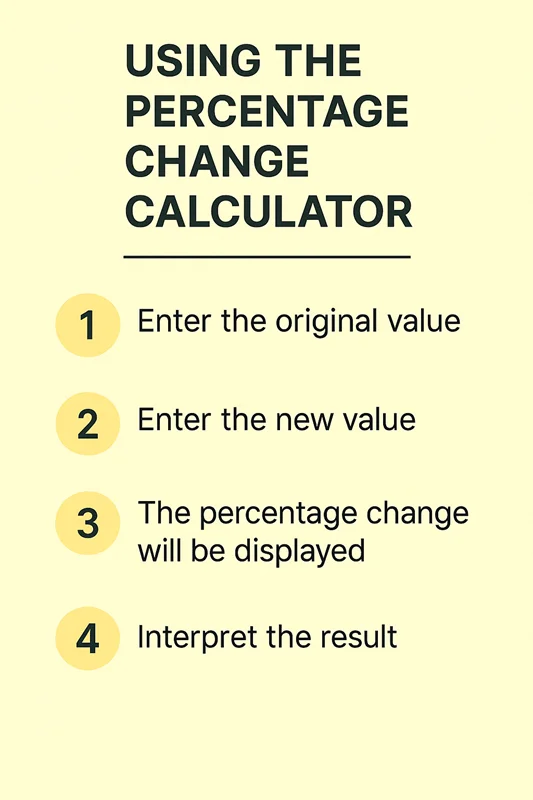
Percentage change cannot be calculated when the original value is zero because you cannot divide by zero. Instead, consider using percentage difference or describe the change in absolute terms.
Percentage change compares the difference relative to the original value, showing increase or decrease. Percentage difference compares the difference between two values relative to their average, useful when there’s no “original” value.
Yes! A negative percentage means a decrease.
Understanding percentage change helps you make sense of increases and decreases in everyday numbers, from prices to performance stats. Whether you prefer to calculate it by hand or use a handy percentage change calculator, the process is simple once you know the formula.
Try calculating some percentage changes yourself with a Online Percentage Calculator — it’s a useful skill that can help you in school, work, or daily life!