Calculate percentages and salary changes with ease
Wondering how much your salary increased or decreased in percentage terms? Whether you’re preparing for your annual appraisal, evaluating a job offer, or analyzing salary adjustments, understanding the exact percentage change in your compensation is crucial for making informed career decisions.
A salary percentage calculator takes the guesswork out of these calculations, providing instant and accurate results that help you understand your financial growth or negotiate better terms with confidence.
A salary percentage calculator is a digital tool that automatically computes the percentage increase or decrease between your current salary and a new salary amount. Instead of manually crunching numbers or struggling with complex formulas, this calculator provides instant results with just a few inputs.
The calculator serves multiple purposes beyond simple math. It helps professionals understand their career progression in quantifiable terms, enables HR teams to standardize increment calculations, and assists job seekers in comparing offers from different companies. Most importantly, it eliminates calculation errors that could occur when doing the math manually, especially when dealing with complex salary structures or multiple variables.
For anyone dealing with salary negotiations, performance reviews, or career transitions, this tool becomes indispensable for making data-driven decisions about their financial future.
Using a salary percentage calculator is straightforward and typically requires just two pieces of information: your old salary and your new salary. Here’s the step-by-step process:
Step 1: Enter your current or old salary amount in the designated field. This should be your gross annual salary before taxes and deductions.
Step 2: Input your new salary amount – this could be a proposed increment, a new job offer, or any revised compensation figure.
Step 3: Click the “Calculate” button to instantly see your percentage change.
Step 4: Review the results, which will show whether it’s an increase (positive percentage) or decrease (negative percentage).
Most online calculators also display the absolute difference in currency terms alongside the percentage, giving you a complete picture of your salary change. Some advanced tools even allow you to factor in bonuses, benefits, or calculate net salary changes after considering tax implications.
The beauty of these tools lies in their simplicity – no mathematical expertise required, and results appear within seconds of entering your data.
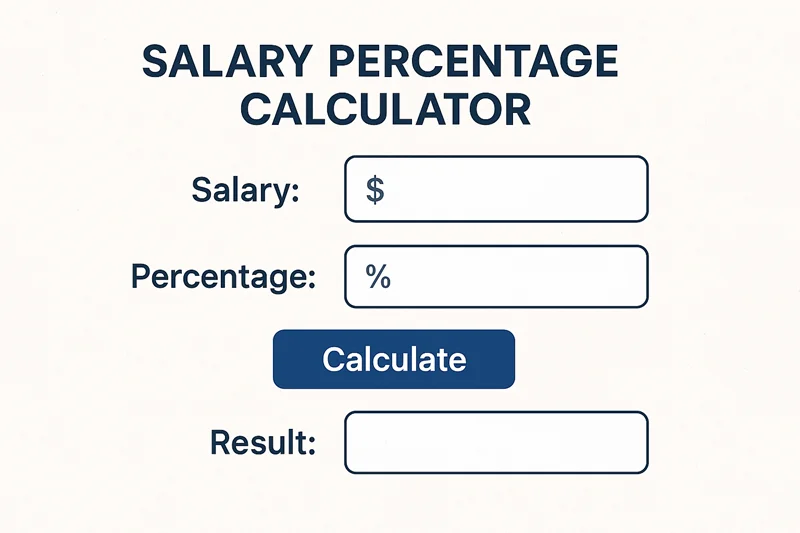
Understanding the underlying formula helps you verify results and perform quick mental calculations when needed. The salary percentage change formula is:
((New Salary – Old Salary) / Old Salary) × 100
Let’s break this down:
If the result is positive, you have a salary increase. If negative, it represents a salary decrease. The formula works for any currency and salary amount, making it universally applicable across different industries and regions.
Let’s work through a realistic example that many professionals can relate to:
Scenario: Sarah currently earns $60,000 annually and receives a job offer for $72,000.
Applying the formula:
Result: Sarah’s new job offers a 20% salary increase, which equals $12,000 more annually.
This example shows how the percentage gives context to the absolute increase. A $12,000 raise might seem substantial, but knowing it represents a 20% increase helps Sarah compare this offer against industry standards and other opportunities.
While the formula appears simple, online calculators offer several advantages over manual calculations:
Accuracy and Speed: Online tools eliminate human error and provide instant results. When you’re comparing multiple job offers or calculating various scenario outcomes, speed becomes crucial for decision-making.
Convenience: These calculators are accessible 24/7 from any device with internet access. Whether you’re in a salary negotiation meeting or reviewing offers at home, you can get quick calculations without needing specialized software.
Professional Presentation: Many calculators provide formatted results that you can easily share with family, financial advisors, or use in your own career planning documents. Some even generate summary reports showing your career progression over time.
Advanced Features: Premium calculators often include additional functionality like tax impact analysis, cost-of-living adjustments, and comparison tools for multiple offers simultaneously.
Error Prevention: Manual calculations involving large numbers or multiple increments can lead to costly mistakes. Automated tools ensure consistency and reliability in your financial planning.
Salary percentage calculators serve various professionals and situations:
Annual Performance Reviews: Employees can quickly assess whether their increment meets expectations or industry standards. HR teams use these tools to ensure consistent and fair salary adjustments across departments.
Job Switch Evaluations: When considering new opportunities, candidates can compare percentage increases rather than just absolute numbers, providing better context for decision-making.
Promotion Analysis: Understanding the percentage increase that comes with a promotion helps professionals evaluate whether the additional responsibilities justify the compensation change.
Salary Negotiation Preparation: Before entering negotiations, having concrete percentage data strengthens your position and helps set realistic expectations.
HR Policy Development: Human resources teams use these calculations to develop standardized increment policies and ensure equitable compensation practices across the organization.
Career Planning: Long-term career planning becomes more effective when you can track salary growth percentages over time and set realistic future targets.

Online salary percentage calculators are extremely accurate for basic percentage calculations, as they use the standard mathematical formula. However, accuracy depends on the data you input. Always use gross annual salaries for consistency, and remember that these tools calculate mathematical percentages – they don't account for factors like cost of living, benefits value, or tax implications unless specifically designed to do so.
Always use gross salary (before taxes and deductions) for percentage calculations. This provides a standard comparison basis since tax situations vary widely between individuals and locations. Net salary calculations can be misleading because they're influenced by factors unrelated to your actual compensation increase, such as changes in tax brackets or deduction amounts.
Industry standards vary, but typical annual increases range from 3-5% for standard performance, 5-10% for exceptional performance, and 10-20% for promotions or job switches. However, "good" depends on your industry, experience level, local market conditions, and company size. Research industry benchmarks for your specific role and location to set appropriate expectations.
Yes, salary percentage calculators work for both increases and decreases. When your new salary is lower than your current salary, the result will be a negative percentage. This is useful for evaluating job offers that might involve pay cuts but offer other benefits, or for understanding the impact of reduced hours or temporary salary adjustments.
For the most accurate comparison, calculate the total compensation package including base salary, guaranteed bonuses, and quantifiable benefits. However, since benefits values can be subjective, many professionals calculate base salary percentages separately and then qualitatively assess benefits changes. Some advanced calculators offer total compensation comparison features.
These terms are often used interchangeably, but "salary hike calculator" typically refers to tools focused specifically on increases, while "salary percentage calculator" is more general and can handle both increases and decreases. The underlying formula and functionality are usually identical.
While salary percentage calculators address the core need for understanding compensation changes, several related tools can enhance your financial planning:
Pay raise calculators often include additional features like projecting annual earnings and comparing multiple scenarios side by side. Cost of living calculators help adjust salary comparisons when considering jobs in different locations. Tax impact calculators show how salary changes affect your take-home pay across different tax brackets.
Total compensation calculators factor in benefits, stock options, and other non-salary components for a complete financial picture. For those planning career transitions, career progression calculators can model salary growth over time based on industry averages and personal goals.
A salary percentage calculator is an essential tool for anyone navigating today’s dynamic job market. Whether you’re an employee preparing for your next review, an HR professional ensuring fair compensation practices, or a job seeker evaluating multiple offers, understanding percentage changes in your salary provides the clarity needed for confident decision-making.
The simplicity of these tools – requiring just two numbers to provide instant, accurate results – makes them accessible to everyone, regardless of mathematical background. By using salary percentage calculators regularly, you can track your career progression, set realistic goals, and ensure you’re making informed choices about your financial future.
Ready to calculate your salary change? Use a salary percentage calculator today and take control of your career planning with data-driven insights that help you negotiate better, plan smarter, and grow your income strategically.