Calculate percentages with ease
Calculate what percentage of a value equals another value.
Calculating percentages doesn’t have to be complicated or time-consuming. A value percentage calculator is a powerful, free tool that instantly computes percentage values, helping you make quick decisions whether you’re shopping for discounts, calculating taxes, or working with business figures.
Our user-friendly calculator eliminates the guesswork and potential errors of manual calculations. Simply enter your values and get accurate results in seconds – no signup required, completely free to use. Whether you need to find what percentage one number is of another, add VAT to a price, or calculate a discount, this tool has you covered.
A value percentage calculator is a digital tool designed to perform various percentage-related calculations instantly and accurately. Unlike manual calculations that can be prone to errors, this calculator handles multiple percentage operations:
The calculator’s strength lies in its versatility and speed. Rather than reaching for a traditional calculator and remembering formulas, you can get instant results for any percentage scenario.
Finding a percentage of a value is one of the most common calculations you’ll need. Here’s how it works:
Percentage of Value = (Percentage ÷ 100) × Original Value
Let’s calculate 15% of 240:
Using our calculator, simply enter “15” in the percentage field and “240” in the value field – the result appears instantly.
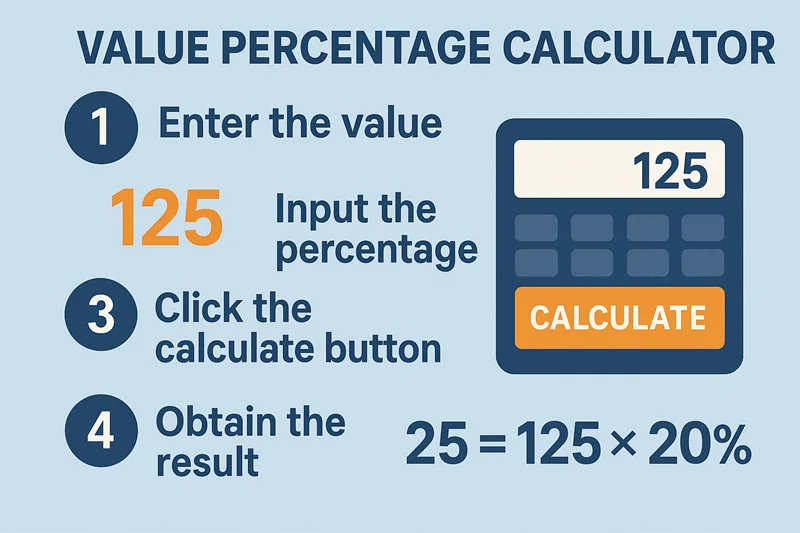
Adding or subtracting percentages from values is essential for tax calculations, discounts, and markup pricing.
Formula:
New Value = Original Value + (Original Value × Percentage ÷ 100)
Example – Adding 20% VAT:
Formula:
New Value = Original Value – (Original Value × Percentage ÷ 100)
Example – Applying 25% Discount:
Our calculator handles both operations seamlessly. Select “add” or “subtract,” enter your percentage and original value, and get your result immediately.
Sometimes you need to work backwards you know two values and want to find what percentage one is of the other. This reverse percentage calculation is invaluable for analysis and comparison.
Percentage = (Part Value ÷ Whole Value) × 100
“What percentage is 150 of 600?”
Percentage Change = ((New Value – Original Value) ÷ Original Value) × 100
Example: Price increased from $200 to $250
Understanding where percentage calculations apply in daily life helps you make better financial and business decisions.
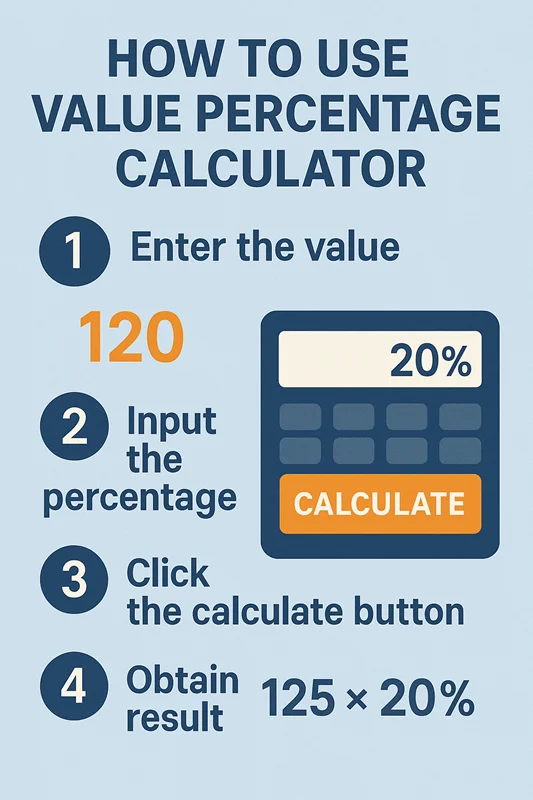
Multiply 200 by 0.15 (15% as a decimal). The result is 30. Using our calculator, enter 15 as the percentage and 200 as the value for instant results.
Adding VAT means including tax on top of a net price (e.g., $100 + 20% VAT = $120). Calculating VAT means finding the tax amount within a gross price (e.g., VAT portion of $120 with 20% rate = $20).
Divide the first number by the second, then multiply by 100. For example: 25 is what percentage of 100? (25 ÷ 100) × 100 = 25%.
Yes. For increases: ((New Value - Original Value) ÷ Original Value) × 100. For decreases, the formula is the same, but the result will be negative.
Move the decimal point one place to the left. For a $35 bill, 10% tip = $3.50. For 15%, calculate 10% then add half of that amount.
High-quality calculators like ours use precise mathematical formulas and provide accurate results to multiple decimal places, eliminating human calculation errors.
No. Our web-based calculator works directly in your browser without downloads, installations, or signups. Access it from any device with internet connection.
While our web-based calculator offers convenience and accuracy, you might also consider these additional tools:
Remember, the best tool is the one you’ll actually use. Our web calculator combines accessibility, accuracy, and ease of use without requiring additional downloads.
Whether you’re comparing prices, calculating taxes, determining discounts, or analyzing business data, accurate percentage calculations are essential for making informed decisions. Our value percentage calculator eliminates the complexity and potential errors of manual calculations, giving you reliable results in seconds.
Ready to simplify your percentage calculations? Try our free calculator now – no registration required, works on all devices, and provides instant accurate results for any percentage calculation you need. Make better financial decisions with confidence, starting today.