Calculate your Cumulative Grade Point Average with credit hours
| Course # | Grade (0-4.0) | Credit Hours | Action |
|---|
Hey there! If you’ve ever wondered what CGPA means and how credit hours fit into the picture, you’re in the right place. Understanding your CGPA (Cumulative Grade Point Average) is super important because it shows how well you’re doing in school overall. And when you add credit hours into the mix, you get an even clearer picture of your academic progress.
CGPA stands for Cumulative Grade Point Average. It’s a number that sums up your grades across all your courses, giving you a snapshot of your overall academic performance. Think of it as your report card’s “big picture” score.
So, keeping an eye on your CGPA can really help you plan your next steps wisely.
Credit hours are like the “weight” or “value” of each course you take. Usually, a course with more credit hours means you spend more time on it maybe more lectures, assignments, or exams.
Here’s why credit hours matter for CGPA:
So, credit hours help make your CGPA calculation fair and accurate.
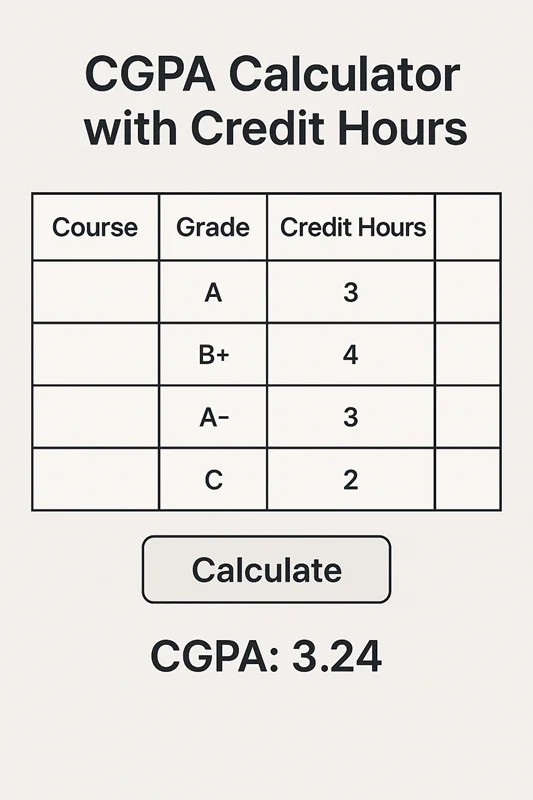
Ready to do some math? Don’t worry, it’s easier than it sounds!
Step 1: List your courses with their grades and credit hours.
Course | Grade (on 4.0 scale) | Credit Hours |
Math | 3.5 | 3 |
History | 4.0 | 4 |
Science | 3.0 | 2 |
English | 3.7 | 3 |
Step 2: Multiply each grade by its credit hours.
Step 3: Add all the results together.
10.5 + 16 + 6 + 11.1 = 43.6
Step 4: Add all the credit hours together.
3 + 4 + 2 + 3 = 12
Step 5: Divide the total grade points by the total credit hours.
43.6 ÷ 12 = 3.63
So, your CGPA is 3.63!
If math isn’t your thing, online CGPA calculators are here to help. Most let you:
Why enter credit hours? Because it ensures your CGPA reflects the true weight of each course making your results much more accurate.
Grades aren’t the same everywhere! Some schools use a 4.0 scale, others might use a 10-point scale, or letter grades like A, B, C.
Here’s the trick:
For example, if you have letter grades, your school might tell you that:
Knowing this helps you calculate CGPA correctly.
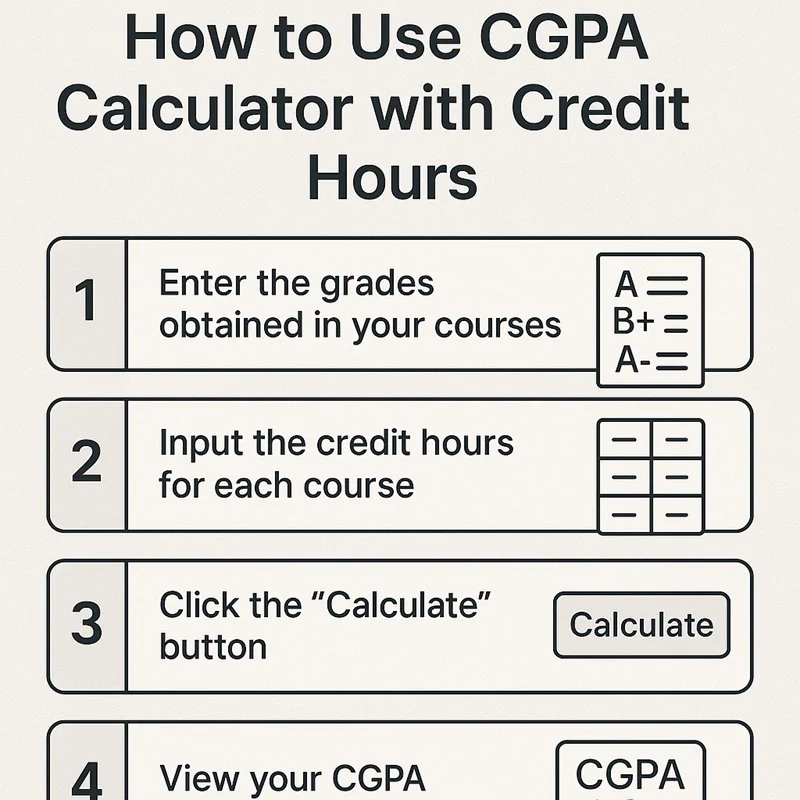
GPA is your grade average for a single semester, CGPA is cumulative — covering all semesters.
No, credit hours must be positive since they represent course weight.
Convert your grades to your school’s scale before calculating CGPA.
At least once every semester to keep track of your progress.
Now that you know what CGPA is, why credit hours matter, and how to calculate it step-by-step, you’re ready to take control of your academic journey. Use a CGPA calculator with credit hours to get precise results and stay motivated as you watch your progress grow. Keep tracking, keep improving, and most importantly keep believing in yourself. Your hard work will pay off!